WhatsApp, a popular messaging service owned by Meta, has recently introduced the multiple WhatsApp accounts feature, allowing users to seamlessly switch between two distinct accounts on a single device. This feature streamlines the management of multiple WhatsApp accounts without the hassle of lengthy login procedures. Follow our step-by-step guide to make the most of this new functionality.
Requirements:
- Each account must have a unique phone number.
- An active SIM card for each account.
- Ensure your phone supports dual SIM cards, or utilize digital solutions like eSIM if needed.
Step-by-Step Guide:
Open WhatsApp:
Launch the WhatsApp app on your smartphone.
Access Settings:
Locate and tap the “Settings” cog in the top right corner of the app.
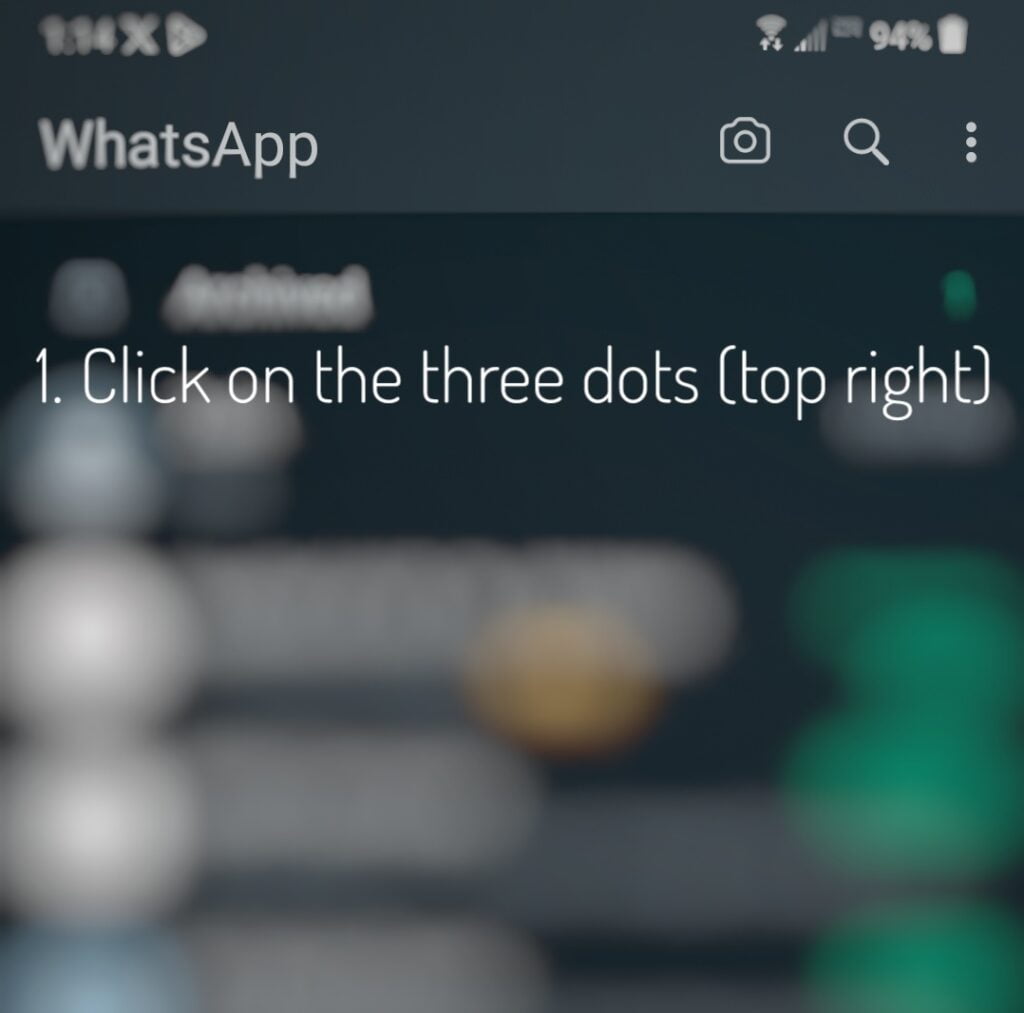
Navigate to Account Settings:
Click or tap the arrow next to your name to access account settings.
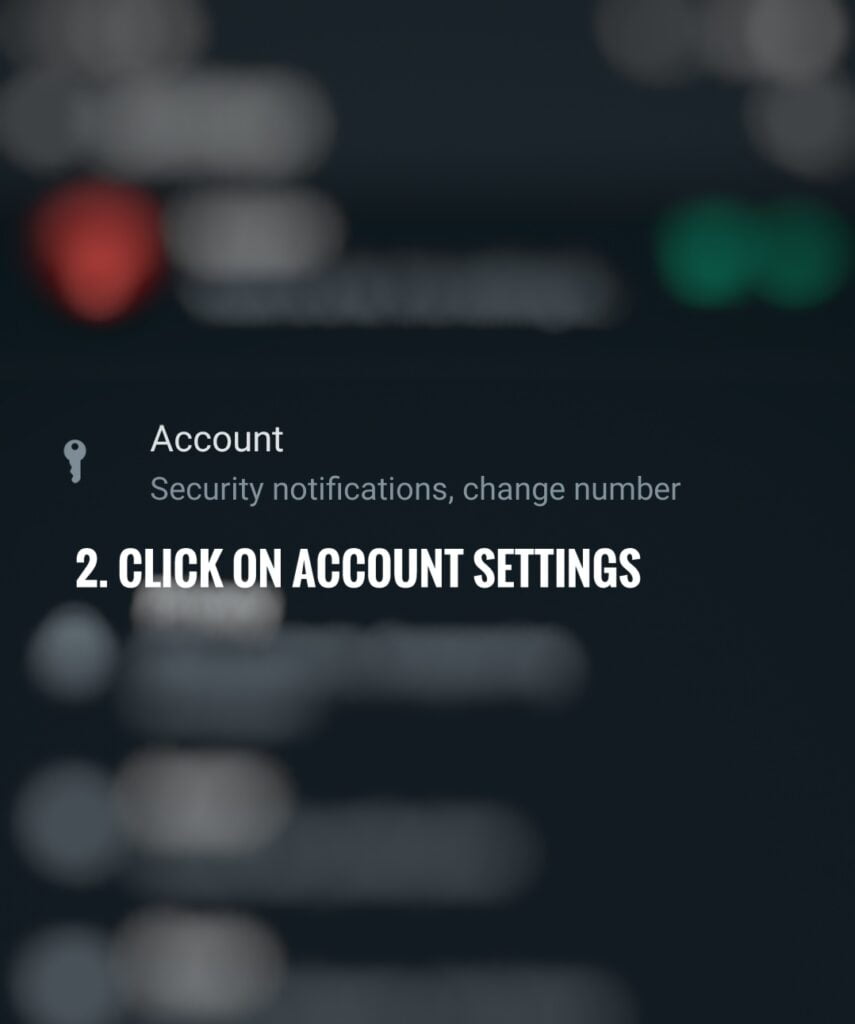
Add Account:
Select “Add account” and follow the on-screen instructions to add your second WhatsApp account. After completing the on-screen instructions, your second account will be added automatically and switching between them is also seamless.
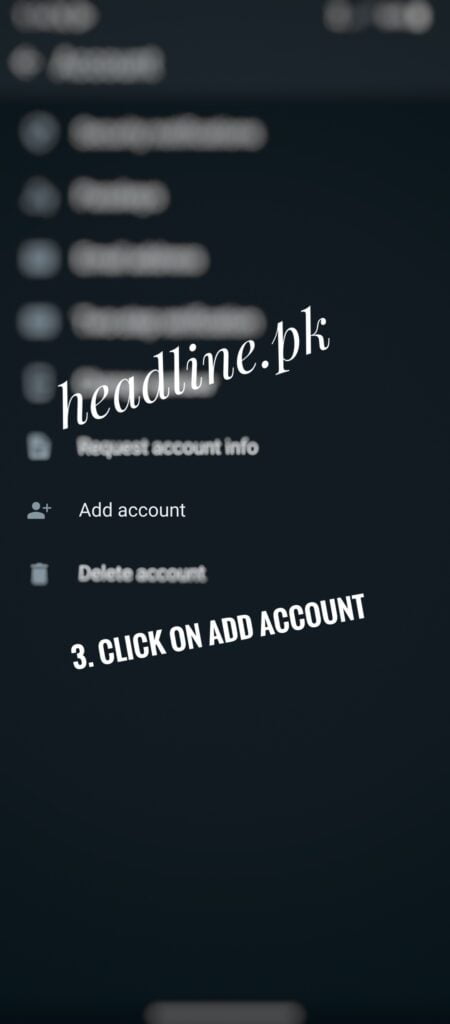
Switching Between Accounts:
Once both accounts are logged in, switching between them is a breeze using the same intuitive processes.
Benefits:
- Streamlined account management.
- No need for prolonged login and verification procedures.
By following this guide, users can efficiently manage multiple WhatsApp accounts on a single phone, enhancing convenience and flexibility in their messaging experience.